Thursday, April 11, 2013
Podcasting/Vodcasting
English Grammar
This is an excellent vodcast to show adjectives and pronouns. I would use this for struggling students or in a whole group setting to show a different view of teaching other than my own. The teacher gives great examples. I think it would be nice for students to create their own vodcast explaining grammar. This would be fun for them as well as gaining higher comprehension since they'll be repeating what they know and coming up with their own examples.
Sunday, April 7, 2013
Collaboration Across The World
Diversity Through ePal
I think the slogan "where learners connect" says it all! Within the first two clicks, I fell in love with this website. I was just talking to a peer about taking students on virtual field trips to show them that there is more out there in this world. My first two clicks was finding a classroom match. The tools were easy to use, selecting French and the age level. From there I was able to chose many different classroom teachers who wanted to connect to show their students diversity for multiple reasons. I feel this is a great way to experience education for all content areas, especially Social Studies. I can see myself doing this in my future setting up an online chat with the another classroom presenting to one another, doing writing exercises by becoming pen pals, options are endless. I truly believe I could write in my blog all day about ePals. I am all about integrating technology as well as other content areas to maximize learning.
The Learning Centers tab offers multiple subjects for students and teachers. In the Science Center there is ideas about turning our map green by growing plants. One lesson I can vision is communicating with another classroom from another country we're studying(Technology) in Social Studies, compare and contrast different organisms we have in our countries (Science), and build our own gardens. We could even take measurements (Mathematics). In this one lesson there would be four different content areas. Learning can be fun and interactive, causing students to soak in information that is real and relevant to them in real life situations. Love this website!
Sunday, March 31, 2013
Photo Stories with Stupeflix
This assignment was a lot of fun. Normally, I would use iMovie to create something like this but to try something new, I used Stupeflix. It was free to use and had great music selections to sample from. I found a really catchy beat to go with my story. I used pictures of my dogs, Dixie and TJ as the stars. My friends dog, Courage the German Shephard, played the salesman. I tried to make something that was fun to watch even if its very dry humor but regardless, I enjoyed making it.
I think this would be a great tool for creative writing. Students would love to make have this to get that extra bit of show out of their stories. Adding personalized pictures and picking a music soundtrack was fun and it really got my attention. Students could be given subject to write on, such as a story on their family vacation. After doing a quick walkthrough on how to use and navigate the Stupeflix website, they could be on their way to making a cool, fun to watch photo story.
Educational VoiceThread's
TV Shows
This VoiceThread was nice, seeing as the overall question made the students think critically about an answer. The question also gave students two options, depending on their native languages.
Learning English
I felt the teacher did a nice job at this VoiceThread. I personally didn't think about doing one on introductions, however this is important to start a class. I enjoyed how the teacher also added in what the students wanted to get out of the class.
This VoiceThread was nice, seeing as the overall question made the students think critically about an answer. The question also gave students two options, depending on their native languages.
Learning English
I felt the teacher did a nice job at this VoiceThread. I personally didn't think about doing one on introductions, however this is important to start a class. I enjoyed how the teacher also added in what the students wanted to get out of the class.
Monday, March 25, 2013
Bookr and Flickr
Using bookr to make a digital story with flickr images is very easy and will be a great learning tool. Flickr is built in to bookr so it makes searching for photos to use very easy. It is easy enough even for young students to do and would be a great and fun way for them to excercise their vocabulary and writing skills. There might be better tools out there for publishing digital story books but just for the ease of use alone, Bookr seems great.
My story, The Greatest Adventure Ever , shows an excellent way for students to show their learning. A lesson could be taught and students could display their understanding of the content by creating a digital story. As said on the University of Houston Digital Storytelling Website, research shows that multimedia aids help students in learning.
Bookr would be a great tool for teaching writing skills to students. A good lesson plan for this would be for students to work in groups making their own stories on a topic provided by the teacher. Each group would be able to communicate with each other to develop their own stories and publish and present them for the whole class to see.
My story, The Greatest Adventure Ever , shows an excellent way for students to show their learning. A lesson could be taught and students could display their understanding of the content by creating a digital story. As said on the University of Houston Digital Storytelling Website, research shows that multimedia aids help students in learning.
Bookr would be a great tool for teaching writing skills to students. A good lesson plan for this would be for students to work in groups making their own stories on a topic provided by the teacher. Each group would be able to communicate with each other to develop their own stories and publish and present them for the whole class to see.
Digital Storytelling and Flickr
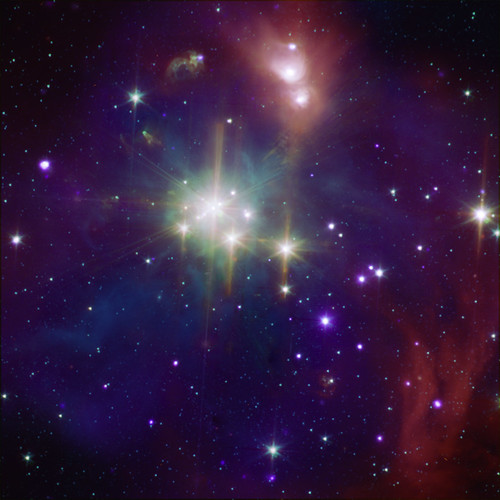
Coronet Cluster: A Neighbor of Star Formation (A region of
star formation about 420 light years from Earth.), a photo by
Smithsonian Institution on Flickr.
Digital storytelling has the potential to be a very valuable tool in teaching. It is defined as "The practice of combining narrative with digital content including images, sounds, and video to create a short movie typically with a strong emotional component" Net.Educause.com. Basically, it is the use of technology to create a personalized version of a story, be it your own unique idea or a new take on an old one. It has been proven that the use of multimedia aids help in learning retention and the photos found on Flickr and the stories that can be created on Bookr help with this process.
Digital stories can be highly edited and produced audio and video or simple slides with music in the background. It is a great way to present historical, instructional, persuasive, or reflective stories. It is not easy though to create a story as it requires careful thinking and consideration of who your audience is and how best to reach them. A story tailored for a 1st grader would most likely not be deep enough to gather the interest of a 4th grader and vice versa. Digital stories are great tools to use for groups to work together on or indivudals to create.
There are many different applications of digital storytelling for teachers. All of them require you to be creative to implement them. One way they can be used is for teachers to enhance lesson plans with. Instead of reading from a text, teachers could deliver information through a story to the students who then could reflect on the story. It engages students with images, audio, and video elements that they would not get from a paper text book. Students could also create their own stories with proper instructions from the teacher on how to make them. They could research a topic and write their point of view on it or create their own stories from historical events. Another fun way to implemnent it would be to have them read a fictional story and create their own story to summarize it and present it to classmates. Using these tools develops communications skills by learning to organize their ideas, express opinions, construct a narrative, and present stories and knowledge gained University of Houston Digital Storytelling Website.
Monday, March 4, 2013
Serious game: Sim City
Serious game: Sim City
I chose Sim City for my serious game. Sim City focuses on city building and
planning. Students could learn math from
the game and budgeting as each year, you spend money to make your city grow and
raise taxes to pay for the growth. The
concept of budgeting might be hard to understand for younger students but the
principles of math to be learned could be fun if used in a "Sim City"
scenario. We could play a scenario where
the class is the mayors of the city and run through trying to solve how much we
could grow and what buildings we could build.
Each student could have a turn to spend the classes money to buy new
properties. I bought the game years ago
and it can now be downloaded at EA Games . In a classroom setup, only one instance of
the game would need to be running and all of the students could look on the
screen.
Language learning with 3rd world farmer
3rd World Farmer
Gamification typically involves applying game design thinking to non-game applications to make them more fun and engaging. For my blog topic on language learning, I chose "Third World Farmer." In this game, you build a farm and decide what plants to grow in your fields and what livestock to maintain. There are risks to most decisions as I quickly found out that bad weather can affect your yield. I think this game would be excellent for teaching students how to communicate amongst each other. As I read in one of the articles, assignments could be given to have students write as if they were the farmers asking for a loan from the bank or a paper where they describe the problems of a third world farmer.
Gamification typically involves applying game design thinking to non-game applications to make them more fun and engaging. For my blog topic on language learning, I chose "Third World Farmer." In this game, you build a farm and decide what plants to grow in your fields and what livestock to maintain. There are risks to most decisions as I quickly found out that bad weather can affect your yield. I think this game would be excellent for teaching students how to communicate amongst each other. As I read in one of the articles, assignments could be given to have students write as if they were the farmers asking for a loan from the bank or a paper where they describe the problems of a third world farmer.
I
played the game several times. At first
I didn't want to take risks in the game but as I played and got more familiar
with it I took bigger risks. It seemed
the more risks I would take the more often I would get struck with disasters.
Eventually I got tired of playing when I realized there was no hope of growing
any bigger than I was and that random disaster could take me to zero instantly. Despite the low replay value, I think
students would have fun with it and enjoy the language learning assignments
involved with it.
I
would have students play the game individually and then have them use their
reflections with writing assignments. As
the teacher I would supervise the conversations and make sure they are staying
on topic. I would not use a walk through
for the game because there isn't one, but I would give instructions on how to
play and work with students that had trouble with the game concepts. The game is just to make the learning more
fun, the actual assignment would be based on the games story. Images could be used from the game to promote
basic language skills like making flash cards of items from the game and having
students memorize the vocabulary.
Monday, February 25, 2013
Microblogging
50 Ways to Use Twitter in the Classroom
There are endless ways to use Twitter in the classroom. Some ideas that stuck out the most to me was facilitating research. Students can easily type in a keyword into the search engine to get information on a topic they're interested in or doing a project in. From here students can find information they find interesting and retweet their findings for their classmates. This brings me to my next point of connecting classrooms. Microblogging allows students and teachers to collaborate together through different classrooms and cultures. Worried about parental involvement? No worries! Twitter can be used as a communication tool to tweet on discussions or discuss students progress.
Twitter- A Teaching and Learning Tool
Just like other articles, I've learned a lot of different ways to use microblogs (especially Twitter) in the classroom. Creativity popped out in this article more than others I've read. Microblogging allows students and teachers to be creative in their decision making. After or during a lesson, the class could create something new. Students can use decision making to create a song, poem, etc. and share it around through the developed network.
For those who are familiar with my posts, I'm extremely into Edmodo. Just as Twitter, Edmodo can be used for collaboration and communication as well. Options are endless. I hope to get to experience new ways in my classroom such as creating new projects using multimodality. I'm used to the obvious options with microblogs and would like to expand my use.
Sunday, February 17, 2013
Connectivism through Social Networking
Many students have a Facebook account these days. When I did an interview on social networks before, students told me that they liked how they could talk to everyone they wanted. They could post pictures and like pages of things they were interested in. One of the students spoke a different language with her family. She was still able to communicate in Spanish through Facebook as well as find other resources through Facebook. Well why not make Facebook educational? Edmodo is a social networking site designed with a layout the same as Facebook. Edmodo is a more safe way for students to collaborate with each other with educational resources. A teacher can post an article or a question and students can reply to each other on Edmodo. Students can also find and "like" articles or other pages of their interests. Edmodo gives endless possibilities for instruction.
Learner of Today
A learner is like a......
The learner of today is changing. As technology is changing, so are students interests. The more information they are engaged in and enjoy, the more the soak up. George Siemens does a nice job at describing how the trends of learning are shifting. "Including technology and connection making as learning activities begins to move learning theories into a digital age. We can no longer personally experience and acquire learning that we need to act. We derive our competence from forming connections." Students are driven by connectivism, making meaning towards comprehension. Students are using networks to learn, be independent, and create identity while being able to have a diverse experience.
The Impact of Social Software on Learner describes today's learning through social means. "I've started using a term that refers to the content as being a conduit to conversation so that the content really leads into the ability to talk to each other." New technologies are helping the youth be able to express themselves and collaborate between each other.
The learner of today is changing. As technology is changing, so are students interests. The more information they are engaged in and enjoy, the more the soak up. George Siemens does a nice job at describing how the trends of learning are shifting. "Including technology and connection making as learning activities begins to move learning theories into a digital age. We can no longer personally experience and acquire learning that we need to act. We derive our competence from forming connections." Students are driven by connectivism, making meaning towards comprehension. Students are using networks to learn, be independent, and create identity while being able to have a diverse experience.
The Impact of Social Software on Learner describes today's learning through social means. "I've started using a term that refers to the content as being a conduit to conversation so that the content really leads into the ability to talk to each other." New technologies are helping the youth be able to express themselves and collaborate between each other.
Sunday, February 10, 2013
Don't use tech because it is there
Classroom Chronicles
A writing prompt to start the year
This is an excellent blog to look at for an activity to start the year. The teacher describes an icebreaker activity to get to know each other and then uses all the words that they created about themselves and made their words into a Wordle. I thought this was an excellent way to get students interested in using technology in the beginning of the year other than writing a paper as well as a great way to get to know each other. Doing something so simple can help the teacher see where the student stands as far as vocabulary as well as demonstrate to students that technology can be fun to use.
A writing prompt to start the year
This is an excellent blog to look at for an activity to start the year. The teacher describes an icebreaker activity to get to know each other and then uses all the words that they created about themselves and made their words into a Wordle. I thought this was an excellent way to get students interested in using technology in the beginning of the year other than writing a paper as well as a great way to get to know each other. Doing something so simple can help the teacher see where the student stands as far as vocabulary as well as demonstrate to students that technology can be fun to use.
Sunday, February 3, 2013
What should we learn?
Social Media Revolution 2011
I expected to see many of the social networking sties and search engines appear. However, I was shocked to see the statistics. I knew YouTube was used a lot, I didn't know it is the second largest search engine used. The one I saw popping up the most is Facebook. I know Facebook can be used for some positive things, yet there seemed to be a lot of negative aspects brought up. I think using technology is very useful, but we need to watch out for what is out there and the way we use it in the classroom. I believe it's important to familiarize ourselves with resources available since our students use them on a daily basis. It's slightly disturbing seeing that one in five divorces were cause blamed on Facebook. If divorces are being blamed, what other ways can Facebook negatively impact our students lives? When I ask myself this question cyber bullying instantly comes to mind.
Educational Change Challenge
This video hit close for me. In the very beginning "every student can learn" is exactly what I say. "Teachers need to exist in the space the students exist" is another quote I enjoyed hearing. The questions that they were asking about creating life long learners in the classroom is exactly what we should be asking ourselves. I took this video as a self check. All of the quotes mentioned is how all teachers should be thinking. Education has come a long way. We need to connect with our students and understand that each student is not going to learn at the same pace. Knowing each of our students and knowing their needs will help develop life long learners.
Sunday, January 27, 2013
Blogging
Blogging can be used in the classroom for multiple things. Fact is, our youth loves technology. Using blogs is interactive and a great way to integrate technology into our classrooms. Students get to express their individual identities while creating a classroom community. From experience, I've noticed students typically write more on their blogs and on replies than with paper and pencil responses. Blogs can also be used to demonstrate and present work that has been created. Assignments can be posted on blogs as well as examples. One beautiful thing about blogs is that anything can be linked to it. I've created another blog last semester which demonstrates some things I've used Blogger for. A simple yet productive activity I like to do is posting an article on a blog and having the students reply. To extend the activity they can find a video that supports their ideas and attach the link. As I've said before, options are endless when blogging.
If the link doesn't work..
http://vmueller00.blogspot.com
Check it out if you have time :)
Common Core Standards
CCSS.ELA-Literacy.L.4.3 knowledge of language and its conventions when writing, speaking, reading, or listening.
CCSS.ELA-Literacy.L.4.3a Choose words and phrases to convey ideas precisely.
CCSS.ELA-Literacy.L.4.3c Differentiate between contexts that call for formal English (e.g., presenting ideas) and situations when informal discourse is appropriate (e.g., small-group discussion).
If the link doesn't work..
http://vmueller00.blogspot.com
Check it out if you have time :)
Common Core Standards
CCSS.ELA-Literacy.L.4.3 knowledge of language and its conventions when writing, speaking, reading, or listening.
CCSS.ELA-Literacy.L.4.3a Choose words and phrases to convey ideas precisely.
CCSS.ELA-Literacy.L.4.3c Differentiate between contexts that call for formal English (e.g., presenting ideas) and situations when informal discourse is appropriate (e.g., small-group discussion).
Subscribe to:
Posts (Atom)








